Benefits and Features
-
- Variety of windows for monitoring data logger data in near-real time, including Fast Graph, Histogram Viewer, FFT Viewer, Table Monitor, and X-Y Plot
- View historical data files in specialized modes (FFTs and histograms)
- Integration with RTMC and PakBus Graph
- Provides non-invasive field calibration of sensors—incorporating the appropriate multipliers and offsets into the data logger program
- Includes ShortCut for program generation on the CR1000X, CR6, CR800 series, CR1000, CR3000, and CR5000, as well as entry-level capability for the CR9000X
- Updated versions of the detail-level program generators for the CR9000X and CR5000 are included (previously available in PC9000)
- A fully functional 30-day trial version is available
Detailed Description
EZ Setup Wizard
To facilitate station setup, RTDAQ provides an EZSetup Wizard. This simple, station-oriented wizard walks the user through the setup process. The wizard can also be used to modify settings for an existing station.
Clock/Program, Monitor Data, Collect Data
These tools are used to set a data logger’s clock, send programs from the computer to the data logger, display real-time data logger measurements in several different formats, and collect data on demand.
Short Cut, ProgGen, CRBasic
RTDAQ provides a choice of programming tools. Short Cut (SCWIN) is an easy-to-use program generator that creates straight-forward programs in seven steps. It supports over 100 sensors (including generic measurements) and multiplexers.
ProgGen is an updated version of the detailed program generator contained in PC9000 software (RTDAQ’s predecessor). ProgGen contains many measurement and setting windows for configuring almost any type of sensor. It is compatible only with the CR5000 and CR9000X dataloggers.
The CRBasic Editor provides sophisticated program editing capabilities. Programs generated by Short Cut and ProgGen can be edited in CRBasic.
View Pro
View Pro lets you view data files (*.DAT files) in a tabular format. It can create graphs that display multiple traces of data. View Pro also supports the viewing of specialized data storage such as FFTs and histograms.
Real-Time Monitoring and Control (RTMC)
RTMC is used to create customized displays of real-time data, flags, and ports. It provides digital, tabular, graphical, and Boolean data display objects, as well as alarms. Sophisticated displays can be organized on multi-tabbed windows. Users who want additional capabilities and more flexibility can purchase RTMC Pro—an enhanced version of RTMC.
Device Configuration Utility (DevConfig)
DevConfig allows you to send new operating systems to data loggers and other devices with flash memory, configure various PakBus settings in data loggers, and edit settings for communication peripherals such as the NL201 and RF401A.
LogTool, PakBus Graph
In the Tools pull-down menu, you can select LogTool and PakBus Graph. These tools can help you discover the cause of communication problems.
Card Convert
CardConvert is used to convert and save binary data from a PC Card, CompactFlash card, or microSD card. PC Cards are compatible with our CR5000 and CR9000X dataloggers. CompactFlash cards are compatible with our CR1000, CR3000, CR5000, and CR9000X dataloggers. MicroSD cards are compatible with our CR6 and CR1000X dataloggers and our GRANITE 6, GRANITE 9, and GRANITE 10 DCPs.
Split
Split is used to post-process data files and create reports. It sorts and combines data based on time or conditions, performs calculations on data values, converts “Day of Year” calendar dates into more traditional date/time stamps and allows variable column widths for printable reports.
License for Use
RTDAQ is protected by United States copyright law and international copyright treaty provisions. Installation of RTDAQ constitutes an agreement to abide by the provisions of its licensing agreement. The agreement grants the user a non-exclusive license to use the software in accordance with the following:
-
- The purchase of this software allows you to install and use a single instance of the software on one physical computer or one virtual machine only.
- This software cannot be loaded on a network server for the purposes of distribution or for access to the software by multiple operators. If the software can be used from any computer other than the computer on which it is installed, you must license a copy of the software for each additional computer from which the software may be accessed.
- If this copy of the software is an upgrade from a previous version, you must possess a valid license for the earlier version of software. You may continue to use the earlier copy of software only if the upgrade copy and earlier version are installed and used on the same computer. The earlier version of software may not be installed and used on a separate computer or transferred to another party.
- This software package is licensed as a single product. Its component parts may not be separated for use on more than one computer.
- You may make one (1) backup copy of this software onto media similar to the original distribution, to protect your investment in the software in case of damage or loss. This backup copy can be used only to replace an unusable copy of the original installation media.
RTDAQ software may not be sold, included, or redistributed in any other software or altered in any way without prior written permission from Campbell Scientific.

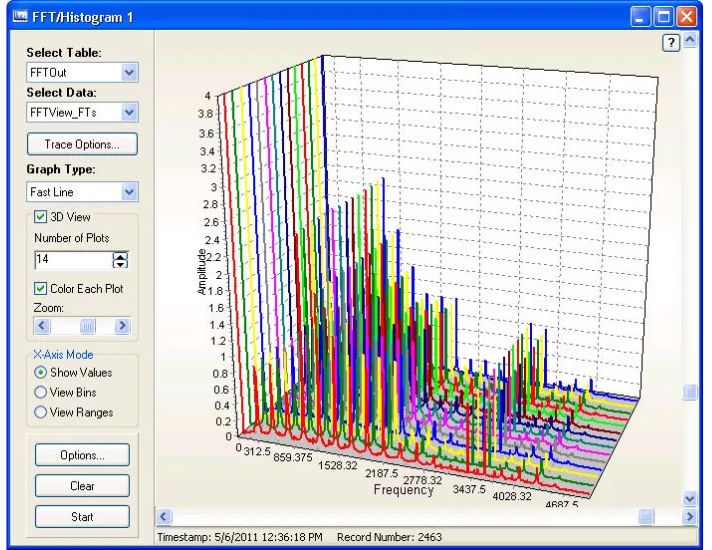


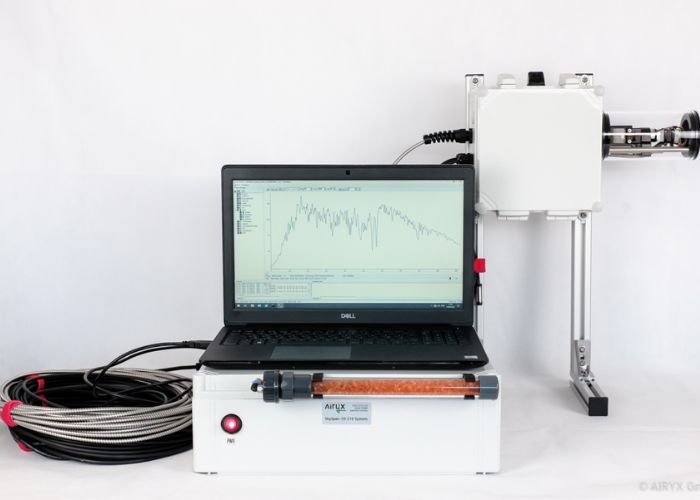




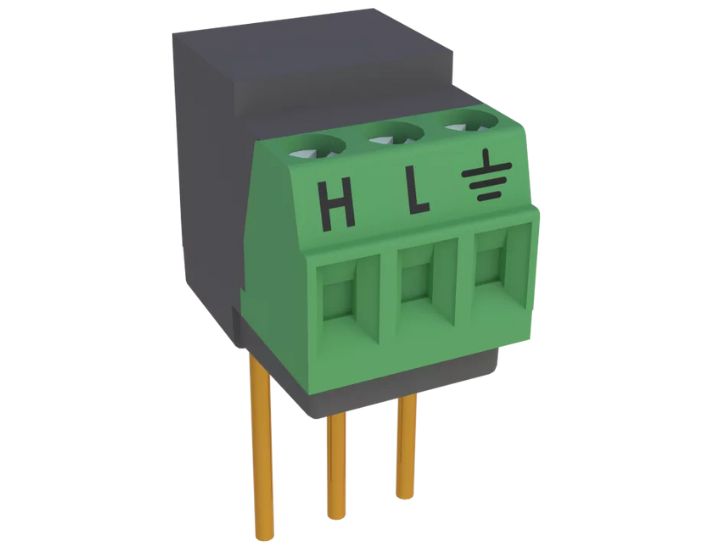


Review RTDAQ Real-Time Data Acquisition Software
There are no reviews yet.